How to create a recorded talk
as part of your IMPRS-BAC application
Congratulations! You are here because you have been asked to send us a recorded presentation about a research project as part of your application to the IMPRS-BAC graduate program.
Please create an .mp4 file of this 10-minute talk by February 9th, 2025 (23:59 CET), and either email it to imprs-bac@molgen.mpg.de or drop the file here: https://nc.molgen.mpg.de/cloud/index.php/s/FYCDrTcrNM3Tyrk.
Below are instructions on how to create this file using the popular free software Zoom. Other options are of course available.
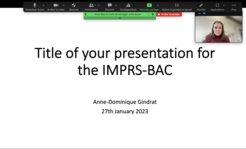
Open your prepared presentation.
Start Zoom.
Make sure microphone and camera are switched on. If you do not have access to a camera, a microphone is sufficient.
Click on "Share Screen", select the window with your presentation.
If possible, view the presentation in full screen and have the small speaker window visible in a corner.
Click on "Record" (It should be visible if you click on “Plus” on the right side of the menu).
Give your presentation as you would do to an audience.
After your talk, stop sharing, stop recording, end meeting.
Your recording is now being automatically converted to an .mp4 file.
Send this .mp4 file to the IMPRS at imprs-bac@molgen.mpg.de or drop it at https://nc.molgen.mpg.de/cloud/index.php/s/FYCDrTcrNM3Tyrk (it will not be visible to other candidates).
Congratulations, you are done!
